The path error of the laser marking machine actually refers to the deviation in the size of the engraved image. How to adjust this? Here we will tell you the method.
1. First draw a 30x30mm square in the working area of the marking machine and print it out.
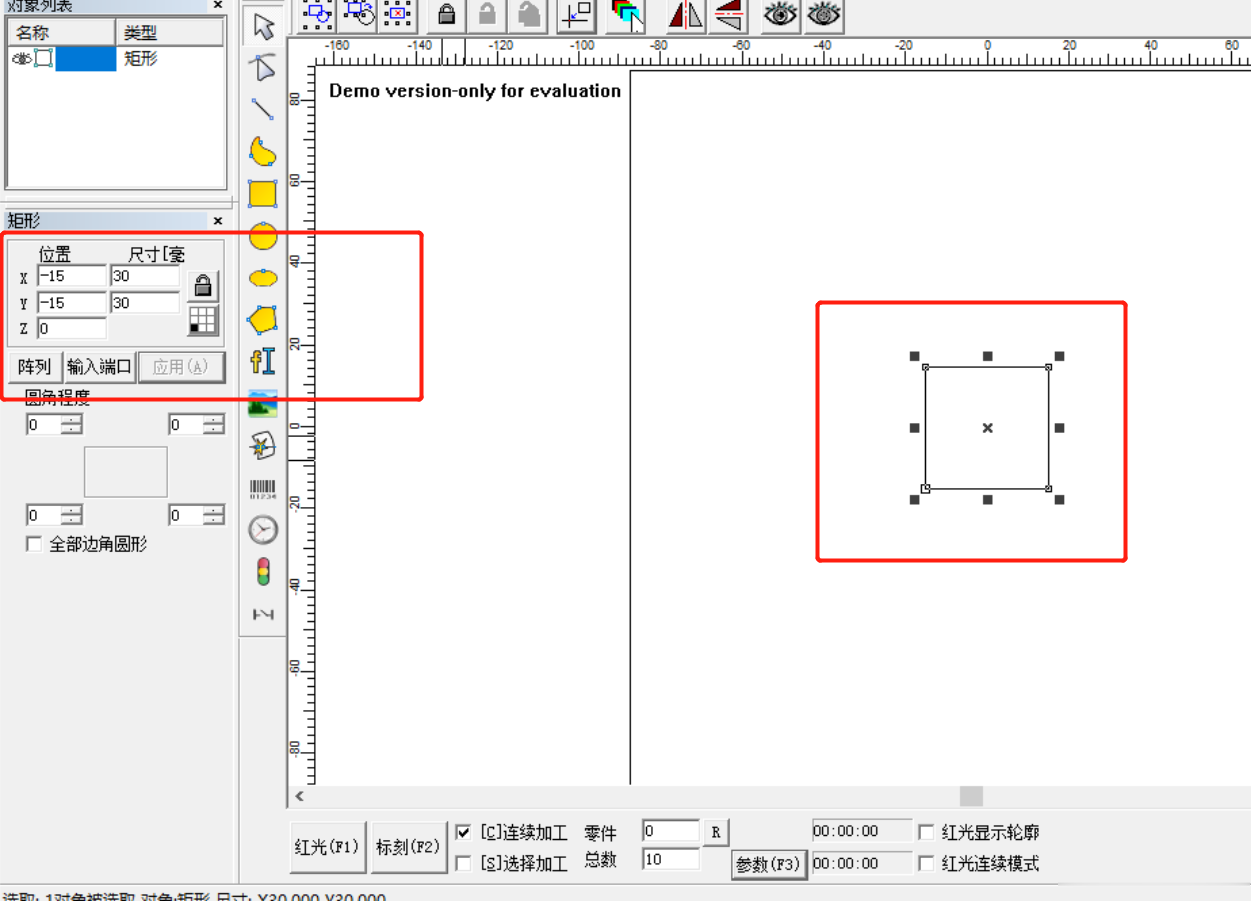
2. Use a vernier caliper to measure the square and record the lengths of the two sides, one for the x-axis and the other for the y-axis. For example, the x-axis is 25.8mm and the y-axis is 28.67mm.
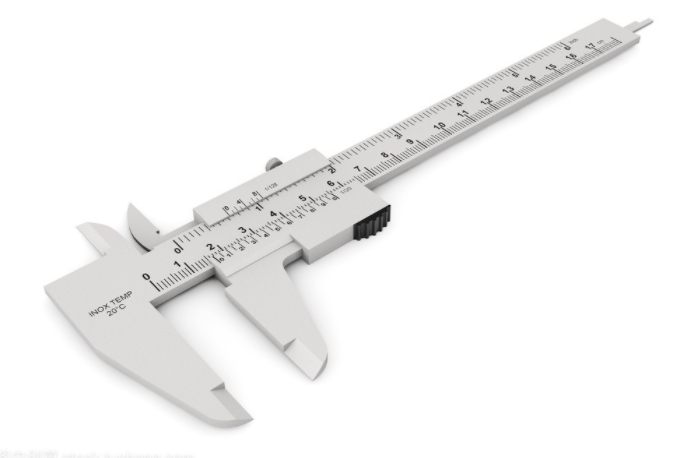
3. Enter the parameter setting f3 of the marking machine software, then adjust the ratio of galvanometer 1, the target size is 30mm, the actual size is 25.8mm, then the target size of galvanometer 2 is 30mm, the actual size is 28.67mm. Finally confirm.
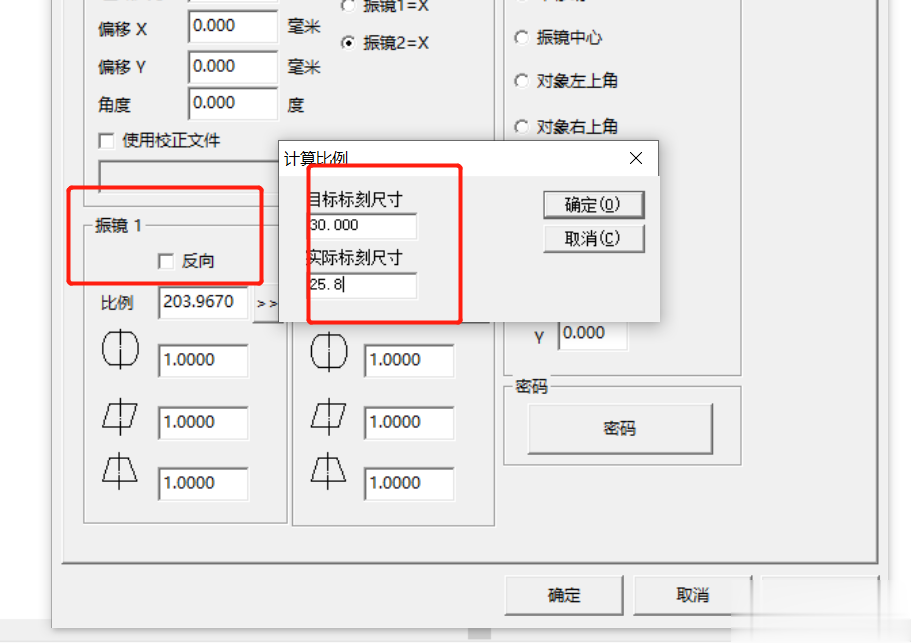
4. Click OK and continue marking once. We will continue to measure the size with a vernier caliper to see if the size error is normal. If not, we will continue to install 2 or 3 parts and adjust repeatedly.


