Many people are using the laser marking machine software ezcad. Because sometimes the working time is not enough, we have to use the software shortcut keys more quickly. Let's introduce the laser marking machine fill shortcut keys and laser marking machine software shortcut commands.
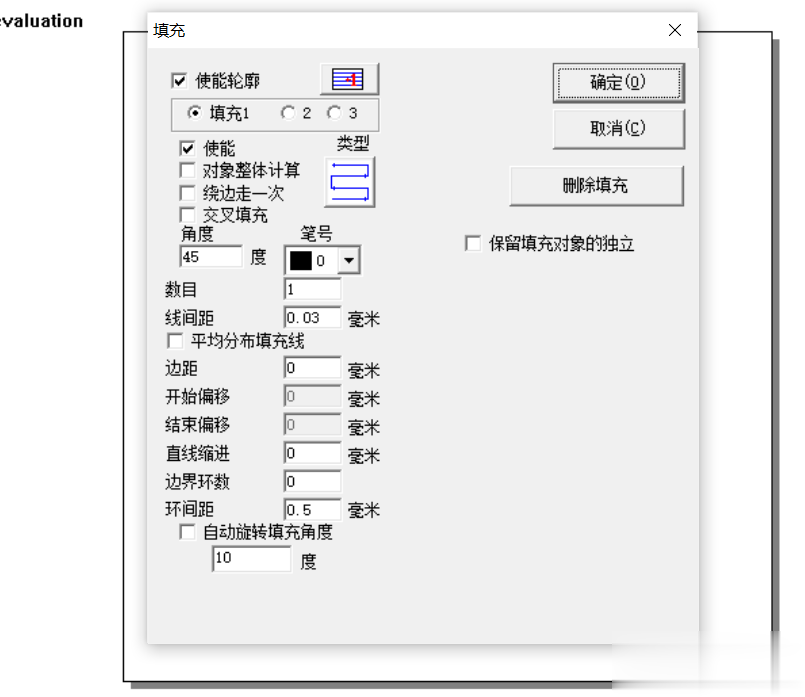
1. ctrl+H is the fill shortcut key of the marking machine. It is used for adjusting instructions of patterns and texts.
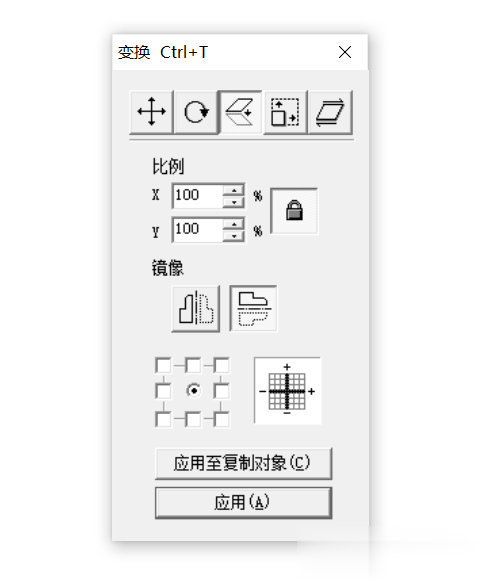
2. Ctrl+T is the transformation shortcut key of the marking machine.
3. Ctrl+o is the key for the laser marking machine to open the ezcad file.
4. Ctrl+N is to create a new file for the laser marking machine.
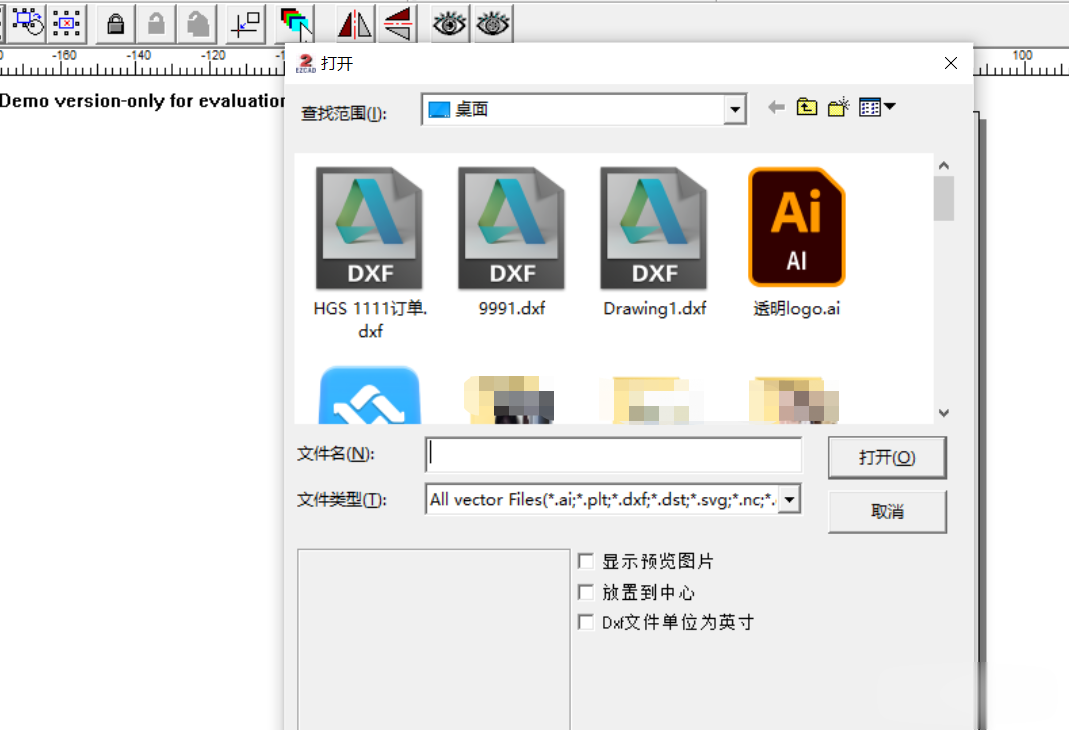
5. Ctrl+b is to import vector graphics.
6. Ctrl+w is to import bitmap.
7. Ctrl+z is to undo the last operation
8. Ctrl+x is for cutting
9. Ctrl+v is for pasting
10. Ctrl+a is selected
11. F1, turns on the red light
12. F2 is for marking
13. F3 is for parameter setting.
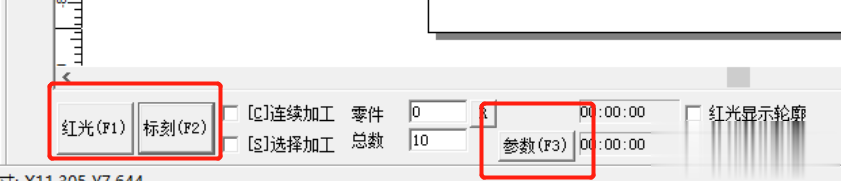
14. Esc, exits the red light and exits marking
The above are some commonly used shortcut keys for laser marking machine software compiled by Junchuang Laser. I hope it can help you.


